Before you start enjoying the experience of making deliveries with your new e-bike, please carefully read this manual which contains details of the bike, information on its operation and maintenance, and other helpful tips. It will help you ensure safe use and prevent accidents. If you still have questions after having read the manual, please immediately contact our support via phone, website chat, email, or messengers. You can find the contact information in your personal account.
 |
|
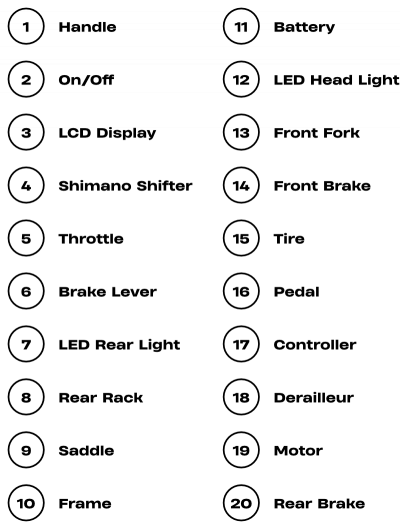 |
Before you set off, check that your bicycle is in good working order. For this, carry out the safety checks listed below. In the event of any malfunction, defect, or fault, immediately contact our customer service department for a replacement or repair of the e-bike.
| Safety Check | Basic Steps |
|---|---|
| Brakes |
Ensure front and rear brakes work properly. Ensure brake pads are not over worn and are correctly positioned in relation to the rims. Ensure brake control cables are lubricated, correctly adjusted and display no obvious wear. Ensure brake control levers are lubricated and tightly secured to the handlebars |
| Wheels and Tires |
Ensure tires are inflated to within the recommended limits displayed on the tier sidewalls Ensure tires have tread and have no bulges or excessive wear Ensure rims run true and have no obvious wobbles or kinks Ensure all wheel spokes are tight and not broken |
| Steering |
Ensure handlebar and stem are correctly adjusted and tightened, and allow proper steering. Ensure the handlebar is set correctly in relation to the forks and the direction of travel |
| Chain |
Ensure the chain is oiled, clean and runs smoothly Extra care is required in wet or dusty conditions |
| Cranks and Pedals |
Ensure pedals are securely tightened to the cranks Ensure the cranks are securely tightened and are not bent |
| Derailleurs |
Check that the derailleur(s) are adjusted and functioning properly Ensure shift and brake levers are attached to the handlebar securely Ensure all brake and shift cables are properly lubricated |
| Grips | Ensure handle bar grips are not damaged and properly installed |
| Motor Drive Assembly and Throttle |
Ensure the hub motor is spinning smoothly and the motor bearings are in good working order Ensure all power cables running to the hub motor are secured and undamaged Make sure the hub motor axle bolts are secured and all torque arms and torque washers are in place |
| Battery Pack |
Ensure battery is charged before use Ensure there is no damage to the battery pack Lock battery to frame and check to see that it is secured. |
 |
|
There are three buttons on the display: M, “+” (UP) and “-” (DOWN).
The M is the mode/switch button. Press and hold it to turn on the display. To turn the display off, press the M button again and hold it for 3 seconds.
To turn on the light, press and hold for 3 seconds the UP button.
1. Operating current to the controller
Each bar is 2A.
2. Unit of measure
You can toggle between miles or kilometers for your convenience.
3. Speed indicator
Shows the real-time speed of your e-bike.
4. Battery level indicator
Shows the current battery energy remaining. The light on the top of the battery will flash to remind you when the power is too low.
5. Pedal assist level
1) AUTO: Press and hold the DOWN button for 1.5 seconds to light up the 6KM icon
2) Assist: Shows the pedal assist level. Default range is 0-5 levels.
6. Riding information (Press the M button to display items as follows):
1) 6KM: Hold the DOWN button for 2 seconds to get in 6km work
2) Backlight display: Hold the UP for 2 seconds to turn on the display backlight and headlight
3) Error: Displays the current error code
4) Odometer: Displays the total milage
5) Trip odometer: Displays the milage information of a single ride
6) Riding time: Displays the time information of a single ride
7) Max speed: Shows the real-time speed that is the maximum speed
1. Press the UP and DOWN buttons at the same time and hold for 2 second to enter the setting interface and then press the M to switch
2. Use the UP and DOWN buttons to select the parameter
3. Press the UP and DOWN buttons at the same time to exit
| Error code | Definition |
|---|---|
| 9 | Abnormal Communication |
| 21 | Abnormal Current |
| 22 | Throttle Fault |
| 23 | Motor phase problem |
| 24 | Motor hall defect |
|
25 |
Brake failed or brake applied while turning on |
When the error code is displayed, stop using the e-bike immediately and contact our support team to schedule repair or exchange of the bicycle.
The range of your Whizz e-bike is the distance the bike will travel on a single full charge of the onboard battery pack. The range values are estimates based on expected usage characteristics. Some factors that may affect the range include changes in elevation, speed, payload, and acceleration, number of starts and stops and ambient air temperatures. Tire pressure and terrain are also important variables to consider.
To extend the range and battery life, please follow several rules:
When the input and output plugs of the charger are connected properly, and the battery is not fully charged, the red charging indicator light should illuminate, showing that the battery is charging. The time that the battery takes to fully charge the battery is dependent on various factors including distance traveled, riding characteristics, terrain, payload, and battery age.
If your battery does not seem to be charging properly or it takes longer to charge than expected, immediately contact our support team for further guidance.
To ensure safe riding conditions you must ensure your bike is properly maintained. You should follow these basic guidelines and visit our service center on a regular basis to ensure your bike is safe for use.
1. Properly maintain batteries by keeping them fully charged when not in use.
2. Never immerse the bike or its parts under water as the electrical system can be damaged.
3. Periodically check wiring and connectors to ensure there is no damage and the connectors are secure.
4. Clean, wipe the frame with a damp cloth soaked in a mild non-corrosive detergent mixture. Dry with a cloth.
5. Store the e-bike under shelter; avoid leaving it in the rain or exposed to corrosive materials. If exposed to rain, dry your bicycle afterwards and apply anti-rust treatment to chain and other unpainted steel surfaces.
6. Riding on the beach or in coastal areas exposes your bicycle to salt which is very corrosive. Wash your bicycle
frequently and wipe or spray all unpainted parts with anti-rust treatment. Damage from corrosion is not covered under subscription fee so special care should be given to avoid penalties for damage caused by the use in coastal areas or areas with salty air or water.
Please follow these basic parking, storage, and transportation tips.
| Safety check | Most common causes | Most common solutions |
|---|---|---|
| Acceleration does not work |
1. Insufficient battery power 2. Battery not fully seated in tray 3. Improper turn on sequence 4. Brakes are applied 5. Faulty connections |
1. Charge the battery pack 2. Install battery correctly 3. Turn on bike with proper sequence 4. Disengage brakes 5. Contact Whizz support to schedule repair or replacement |
| Irregular acceleration and/or reduced top speed |
1. Insufficient battery power 2. Loose or damaged throttle |
1. Charge the battery pack 2. Contact Whizz support to schedule repair or replacement |
| When powered on the motor does not respond |
1. Loose wiring 2. Loose or damaged throttle 3. Loose or damaged motor plug wire 4. Damaged motor |
Contact Whizz support to schedule repair or replacement |
| Reduced range |
1. Low tire pressure 2. Low battery 3. Battery discharged for long period of time without regular charges, aged or damaged 4. Brakes rubbing 5. Faulty battery |
1. Adjust tire pressure 2. Charge the battery 3. Assist with pedals or adjust route 4, 5. Contact Whizz support to schedule repair or replacement |
| The battery won’t charge |
1. Charger not well connected 2. Charger damaged 3. Battery damaged 4. Wiring damaged |
1. Adjust the connections 2-4. Contact Whizz support to schedule repair or replacement |
| Wheel or motor makes strange noises |
1. Damaged motor bearings 2. Damaged wheel spokes or rim 3. Damaged motor wiring |
Contact Whizz support to schedule repair or replacement |
| Other | Contact Whizz support to schedule repair or replacement |
| DO: ✅ Wear a helmet while riding e-bike ✅ Make yourself visible to others ✅ Make sure lights are activated before operating e-bike ✅ Stay alert while cycling and follow the rules of the road ✅ Always use designated Whizz lock when locking the e-bike ✅ Obey laws and requirements of e-bike operation in the areas where you ride |
DON’T: ❌ Operate e-bike under the influence ❌ Ride bike down any stairs, nor curbs or sidewalks ❌ Lend or let anyone else use Whizz e-bike or equipment ❌ Leave bike locked up in dark locations for long periods of time ❌ Leave the e-bike exposed to the rain and / or water for extended periods of time ❌ Operate bike when the battery is low ❌ Leave the battery unattended while charging ❌ Engage in extreme riding ❌ Ride without holding the handlebars with both hands |

Schedule a time
to pick up your e-bike
We'll confirm your booking with a phone call.
Get your ride without any hassle –
no SSN required!
Step 1
Reserve your e-bike now
Step 2
Pass the online verification
Step 3
Pick up your bike in NYC or get it delivered
