Welcome to join the electric moped community. To enjoy a safer and happier driving experience, you should be familiar with all the contents of this operation instruction before driving. Your safety is not only related to your own alertness and operating skill, but also to whether you are familiar with the mechanical performance of the electric moped. Each time before driving, you should check it carefully.
In addition, periodic maintenance is also a basic condition. If you need periodic maintenance or repairs, please note that only special repair stations know how to deal with the problem and ensure optimum operational performance.
CONTENTS
|
|
Warning:
Please do not exceed the loading capacity. This will affect the driving distance.
CAUTION: Modification is illegal. A modified vehicle will affect its structure or performance, shortening the vehicle's life. Modifications will not be covered by warranty. It is necessary to buy original spare parts from authorized dealers. No guarantee can be provided for the quality or durability when purchasing non-original spare parts from the market.
WARNING: Once you have completed the initial charge, you are ready to ride. You must be aware of all local laws and ordinances that govern and/or restrict the use of electric bikes. These laws and ordinances vary greatly from municipality to municipality. It is your responsibility to know and abide by your local restrictions.
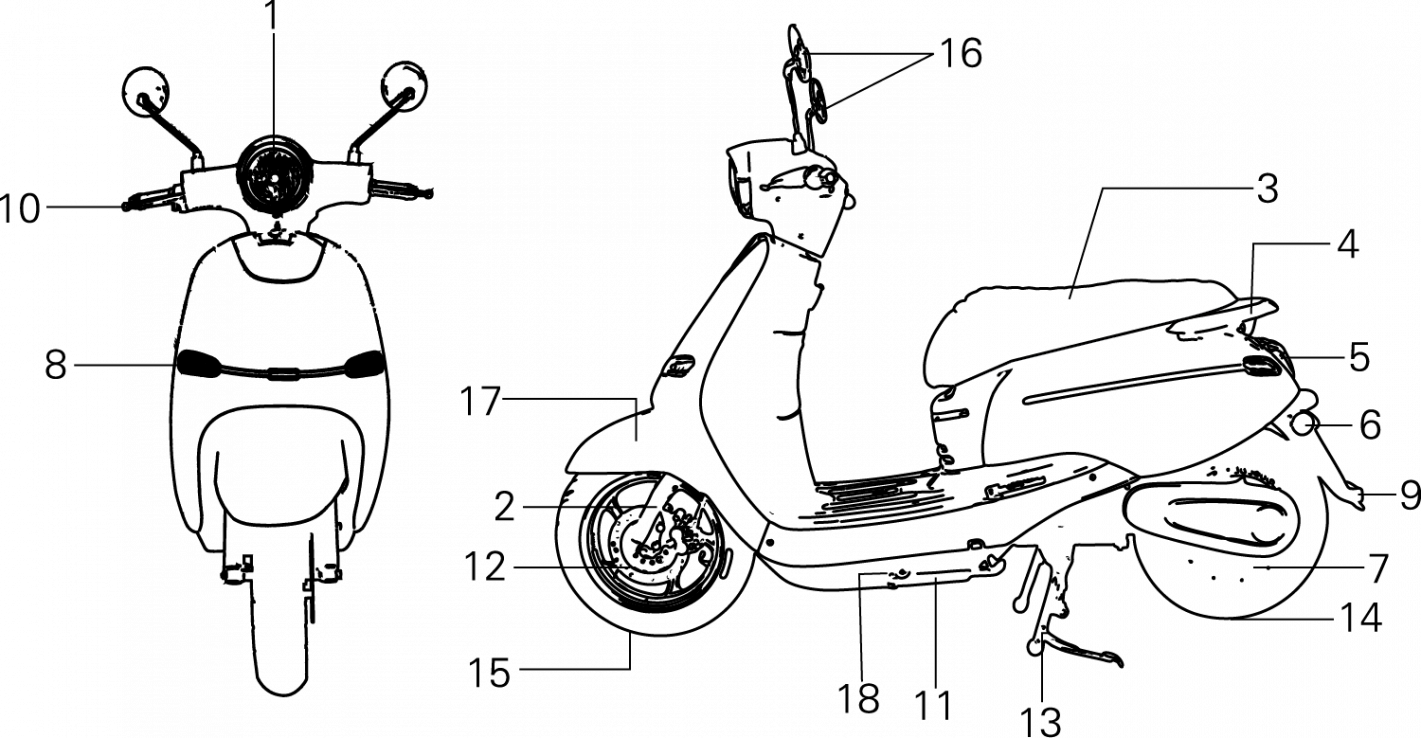
|
1. Headlight 2. Front shock absorber 3. Battery 4. Rear carrier 5. Rear light 6. Rear change direction light 7. Motor 8. Front change direction light 9. Rear reflector (LR) |
10. Brake levers (LR) 11. Side stand 12. Front disc brake 13. Main stand 14. Rear tyre 15. Front tyre 16. Mirror 17. Rear fender 18. Stand switch |
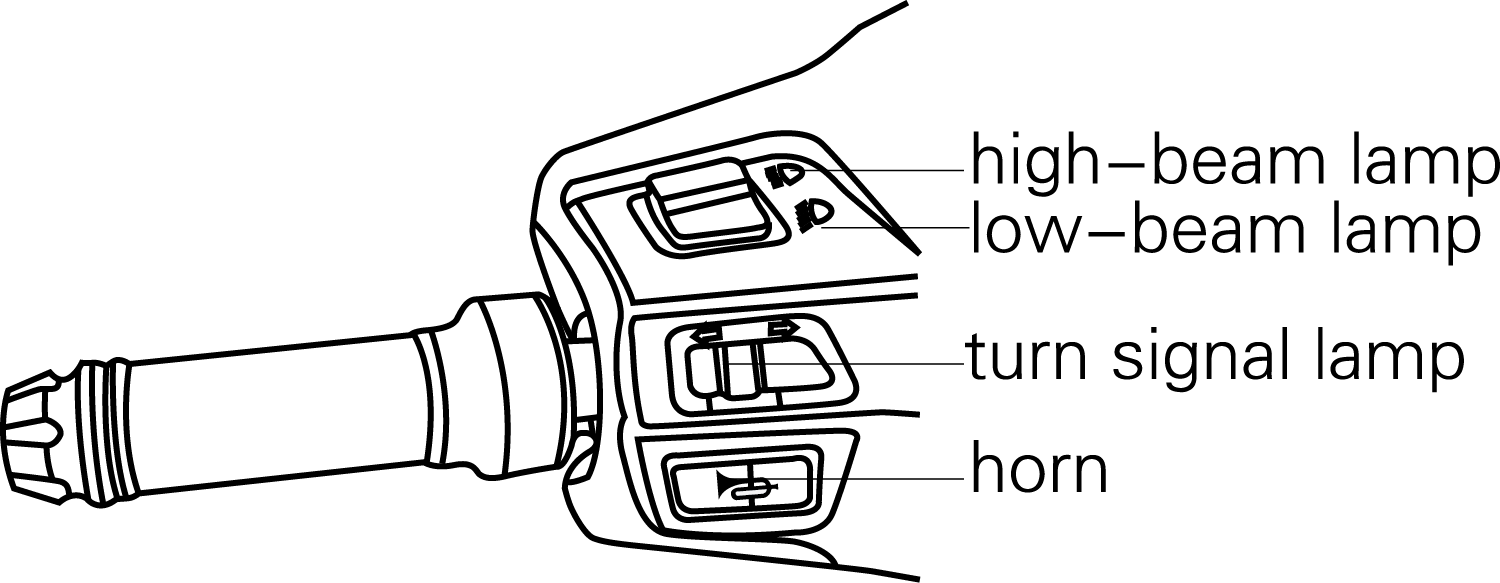 |
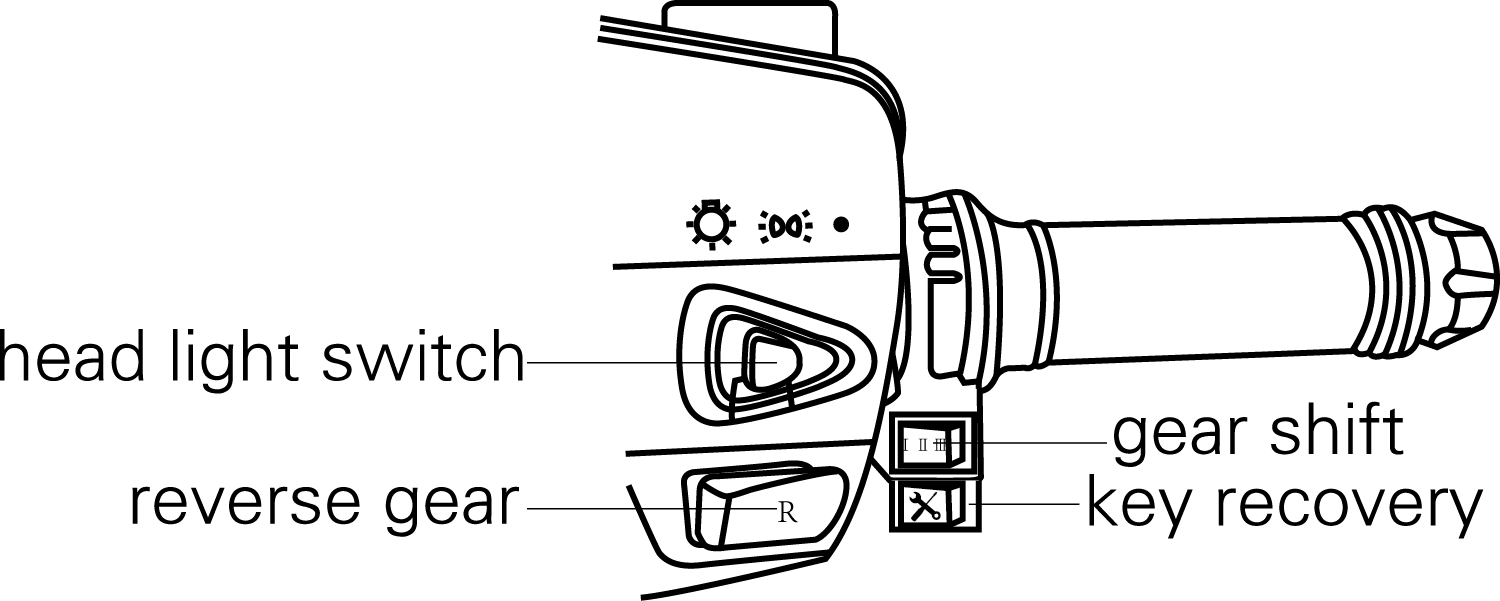 |
1. Lighting switchThe lighting switch has three positions:
|
|
2. Gear shiftFirst gear: climbing mode Second gear: economic mode Third gear: speed mode |
|
3. Reverse gearPress the "R" button while simultaneously turning the throttle switch to engage the vehicle in reverse. |
|
4. Power switchON: Turning the switch to this position powers on the vehicle for driving. At this time, the key cannot be removed. OFF: Turning the switch to this position powers off the vehicle. At this time, the key can be removed. LOCK: Turning the switch to this position allows the key to be removed. At this time, steering operation is prohibited, and the vehicle and lights are in the off position. |
|
5. Protection SwitchThis switch is located under the seat. You must turn it to the "ON" position before riding the vehicle. |
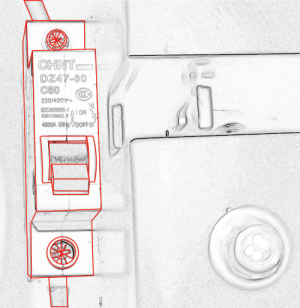 |
6. Key recoveryIn case of faults such as rotation handle failure, brake handle failure, motor fault, or integrated fault, press this button and follow the voice prompts to continue traveling at a low speed. |
|
7. Please turn off the main switch when the vehicle is not in use for a long period of time.Warning: Never push the moped when the handlebar is locked; it may fall down if balance is lost. Attention: Please lock the moped and take the key after parking. |
Troubles |
Possible causes |
Corrective measures |
|
|
When the power switch is rotated to position ON and the on indication lamp lights on, rotating the speed-adjustment handle fails to start the bicycle. |
1. Loose motor connection plug 2. Loose battery connection line 3. The brake disk is not reset |
1. Ensure proper insertion of the plug 2. Securely fix the connection 3. Reset the brake disk |
|
|
Failure of speed adjustment or not free rotation of handle |
1. Loose adjustment handle 2. Loose magnet of adjustment handle |
1. Ensure proper insertion 2. Solder and connect the wire 3. Replace fuse of the same specification |
|
|
Charger fails to charge |
1. Loose plug and socket of the charger 2. Loose connection lines of battery set 3. The battery box's charging fuse is burnt |
1. Ensure proper insertion 2. Solder and connect the wire 3. Replace fuse of the same specification |
|
|
At charging, after inserting to the power supply, |
1. Check of network |
Check the network power supply |
|
|
Short sustained mileage of one cycle of charger |
1. Insufficient charging of 2. Decayed or damaged battery 3. Frequent braking or riding against wind or upslope |
1. Ensure the battery is sufficiently charged 2. Replace battery 3. Assist with pedaling in this case |
|
|
Other troubles |
1. Abnormalities in hub motor, controller, charger, or battery 2. Other troubles impossible to judge |
Consult dealers or authorized maintenance centers; do not attempt to open and repair arbitrarily |
NOTE: If other problems occur, do not attempt to disassemble the moped on your own. Please proceed to the authorized dealer.

Own your e-moped in 6 months
We'll call you for just 1 minute to confirm your booking
Get your e-moped without any hassle –
no SSN required!
Шаг 1
Забронируй сейчас
Шаг 2
Пройди онлайн верификацию
Шаг 3
Забери свой байк в одном из офисов или закажи доставку